How to Offer Bitcoin Rewards with Oshi on Square Point of Sale
Connect your Square Point of Sale to Oshi and start offering Bitcoin rewards with every purchase. Easy setup, instant value, and real customer loyalty.

Getting started with Oshi Loyalty is quick and painless — especially if you use Square as your point of sale. In just a few clicks, you can connect your Square account to Oshi and begin rewarding your customers with Bitcoin (sats) every time they make a purchase.
Here’s how to do it.
Step 1: Connecting Your Square POS
- Log into the Oshi Dashboard
- Go to Settings > Connections on the left sidebar
- Select Square and click Connect
You’ll be redirected to Square’s login and authorization screen. If you’re not already logged in, you’ll be prompted to sign in.
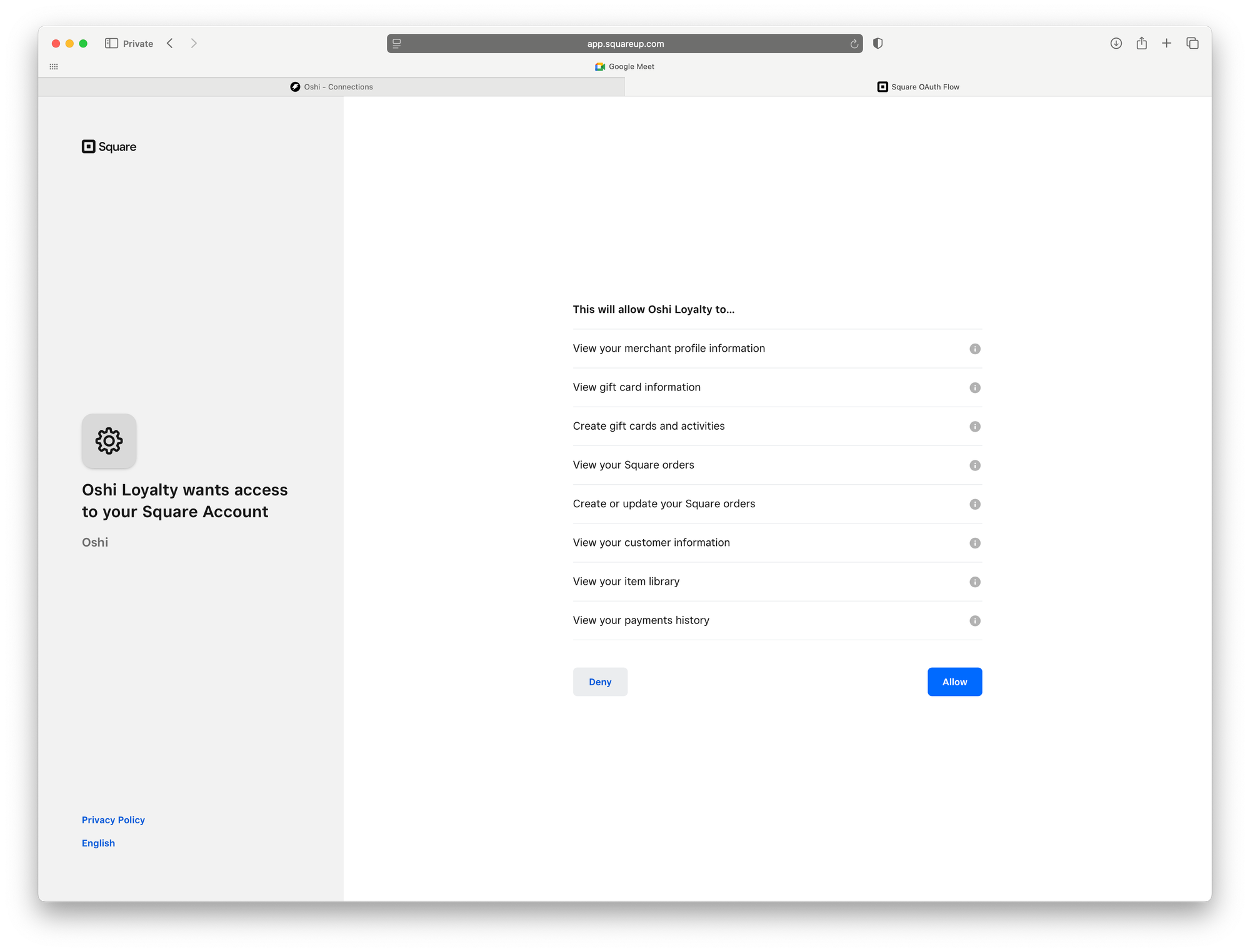
Once logged in, Square will ask you to authorize Oshi. This allows us to read customer data, order history, and other basic info needed to issue rewards.
Click Allow — and that’s it. You’re connected.
Step 2: Set Up Customer Opt-In
Once your Square POS is connected to Oshi, there’s one more thing you need to do — collect your customers’ phone number or email address so they can actually receive their Bitcoin rewards.
You’ll do this through Square’s customer-facing screen. Use Square’s official setup instructions here:

How to setup customer collection screen so customers can opt-in to Bitcoin rewards
Or watch their video walkthrough here:
Setting up your personalized Square customer information collection screen
Our Recommendations
Based on what we’ve seen across top-performing businesses, these are the setups that tend to convert best — but you know your customers, so don’t be afraid to tailor it.
Enable Phone Number Only
For the fastest, cleanest experience, we recommend enabling phone number collection only.
Why?
- Faster for your customers
- More seamless experience
- Improves sign-up rates
While Square does allow you to collect both email and phone — or even add extras like birthdays or promo opt-ins — that adds friction. And friction kills conversions.
Attention-Grabbing Call to Action
Customers are used to ignoring generic prompts about points or email lists — they’ve seen them a hundred times. But Bitcoin stands out. Featuring Bitcoin in your call to action instantly grabs attention and signals real value, not just another forgettable rewards program. Leverage that. Use clear, reward-focused language that makes people feel like they’re missing out if they don’t tap “Start.”
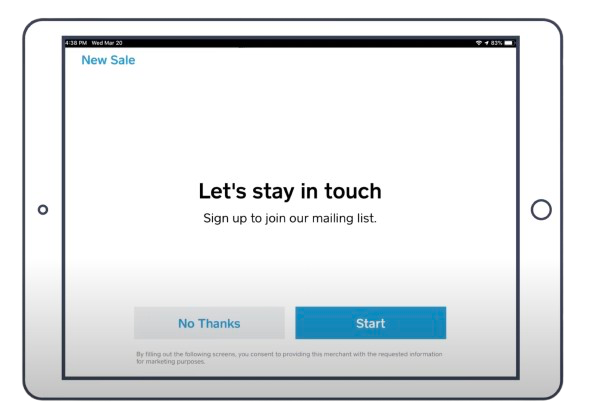
We've prepared some examples for you to use or be inspired by:
🚀 You Just Earned Bitcoin
Tap start to claim with your phone number.
Creates immediacy. Reinforces that the reward is already theirs — just needs to be claimed.
⚡ Earn Bitcoin on Every Purchase
Enter your number to start earning Bitcoin.
Great if you want to hint that this is part of an ongoing program, not just a one-time promo.
🎯 Claim Your Bitcoin Rewards
We just need your phone number to claim.
Highlights the reward. Clear, direct, and action-focused. Feels like leaving money on the table if skipped.
⚠️ Why This Step Matters
Without collecting a customer’s phone number or email, we can’t send them a link to claim their Bitcoin rewards from your custom-branded rewards page. This step is required if you want your rewards program to work.
What’s Next?
Now that your POS is connected, you can:
- Set up Bitcoin rewards for every purchase.
- Create VIP tiers for your top customers.
- Launch referral programs that incentivize word-of-mouth.
- Enable social engagement rewards for follows on X, Instagram, TikTok, and more.
Ready to boost engagement and stand out from the competition?
Connect your Square POS today and start rewarding your customers with the hardest money there is — Bitcoin.
Why It Works
Traditional rewards programs help retain existing customers—but they don’t attract new ones. Bitcoin fixes that.
With Oshi, you’re tapping into a growing audience of Bitcoiners who actively seek out places to earn sats. You’re not just giving rewards. You’re giving them a reason to walk in the door.





